“Page titles” report
In this section, you’ll find traffic information (number of views and users) for site pages, specifying their titles. The titles are taken from the title element.
To view the report: .
An example of this report is available for the Yandex Metrica demo tag.
Ways to use this report
See the most popular pages
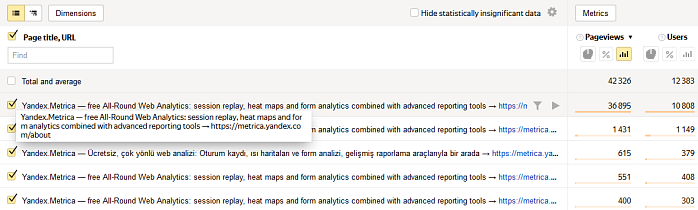
You can use the report to find out which pages on your website are visited more often. To group page titles by their address, add the Page address dimension and choose List view.
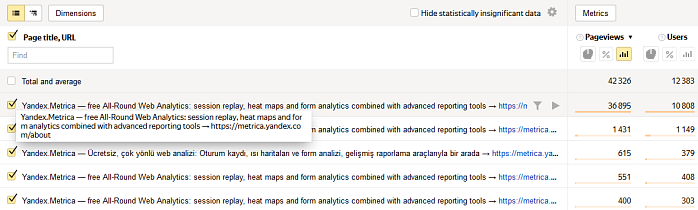
Determine the percentage of pageviews that come from mobile devices
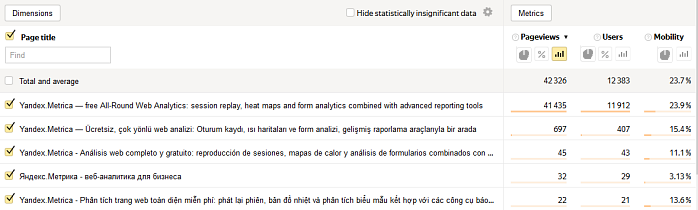
To do this, click Metrics and select Mobility.
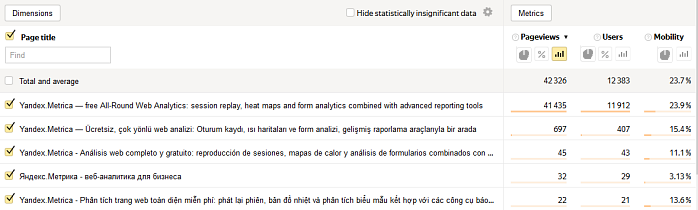
Report structure and settings
The report shows statistics on sessions and individual pageviews on a site.
For information about configuring reports, see Report settings.
Note that the report does not support:
- Dimensions and metrics other than the default ones.
- Setting goals.
- Statistical accuracy of data settings.