“Prebid events” Reportsβ
The report is running in test mode.
The report allows website owners who use the Prebid header bidding system for monetization to analyze ad performance and make data-driven decisions. For example, using the report data, you can evaluate the effectiveness of each ad adapter and continue partnerships with DSP (Demand-Side Platform) providers (bidders) that generate the most revenue.
To view the report, go to .
An example display (design may vary):
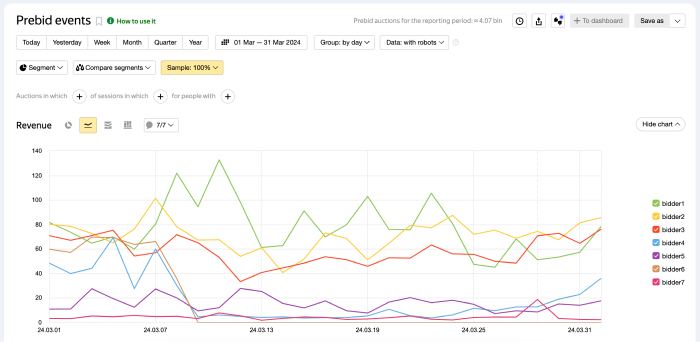
Conditions for receiving the report
After installing the Yandex Metrica counter on your website, download and configure Prebid.js with the Yandex Metrica analytics adapter:
- Specify the version of Prebid.js to download — 9.19.0 or higher.
- In the Analytics Adapters section, select Yandex Metrica.
- Initialize the Yandex Analytics Adapter in the Prebid.js settings. After this, data will begin flowing into Yandex Metrica, and you can configure the report.
Metrics available in the report
Note. If the Prebid system is connected through an external ad server, the report will only display Prebid data, not data from other monetization platforms working outside the system. This is a result of how advertising operates and is not a discrepancy.
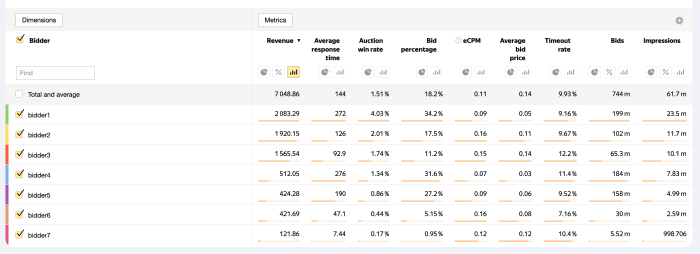
- Revenue — income from ad placements on the site. Measured in the selected currency, converted at the exchange rate on the day of the auction.
- Average response time — the time it took for a bidder to prepare a response. Measured in milliseconds.
- Auction win rate — the ratio of auctions won by the bidder to the total number of auctions they participated in. Measured as a percentage.
- Bid rate — the ratio of auctions in which the bidder participated to the total number of auction opportunities. Measured as a percentage.
- eCPM — average CPM for won auctions, the effective cost of ads per thousand impressions.
- Average bid price — the average price a bidder offered in auctions.
- Timeout rate — the percentage of auctions that timed out without receiving bids due to long response times. Measured as a percentage of total auctions.
- Bids — the number of auctions in which the bidder placed bids.
- Won auctions — the number of auctions won by the bidder.
- Auctions — the total number of auctions.
You can set the metrics you want to see in the report:
- Click on Metrics above the metrics table.
- Select the required metrics.
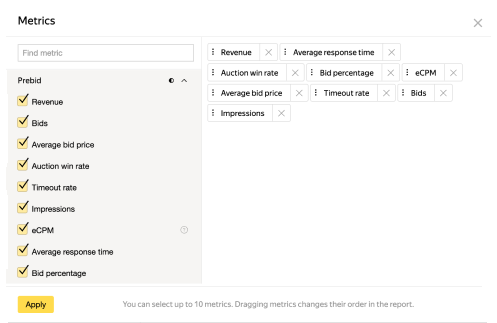
- Click Apply. The report will display the metrics you selected.