Сертификация устройств умного дома
Если вы производитель устройств для умного дома или официальный представитель производителя, то вы можете сертифицировать свои устройства для работы с Алисой.
- Устройство получит бейдж «Работает с Алисой» на Яндекс Маркете и попадет в специальный раздел Маркета — Умный дом Яндекса.
- Вы сможете помещать бейдж «Работает с Алисой» на маркетинговых материалах, упаковке и устройствах. Посмотрите в правилах дизайна, как использовать бейдж.
Сертифицируется устройство или серия устройств, но не бренд или вся продукция производителя. Сертификация может быть отозвана.
Как сертифицировать устройство
-
Убедитесь, что устройство представлено в каталоге Яндекс Маркета. Проверьте характеристики, бренд и модель.
Если на Маркете нет устройства или его описание неверное, добавьте товар или отредактируйте его описание по инструкции из Справки Маркета.
-
Создайте публичный навык на платформе Диалогов.
При создании навыка оставьте свою контактную информацию как представителя компании-производителя — тогда Яндекс сделает навык официальным.
-
В настройках навыка укажите устройства.
В консоли разработчика на странице навыка откройте вкладку Настройки и перейдите в подраздел Устройства. Начните вводить название устройства и выберите его из выпадающего списка либо введите ID устройства из ссылки на Яндекс Маркете.
Пример ID устройства из ссылки
Ссылка на Яндекс Маркете:
https://market.yandex.ru/product--xiaomi-mi-led-smart-bulb/634589866ID устройства:
634589866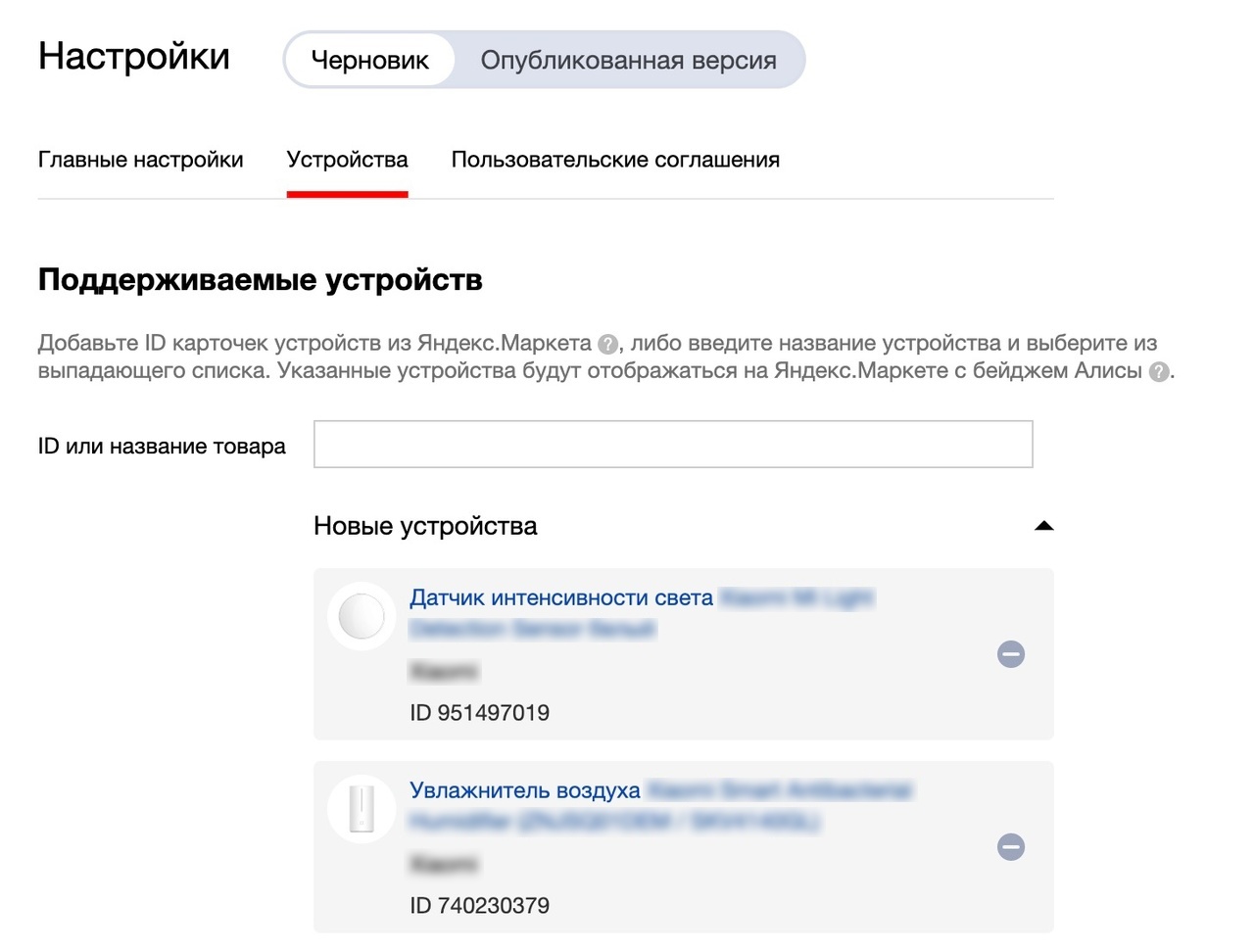
-
Пройдите модерацию.
Разрешается сертифицировать линейку устройств, если они идентичны с точки зрения пользователя:
- Можно сертифицировать как одно устройство серию диодных лент, которые отличаются длиной или цветом, или электрические чайники с разными ручками или материалом корпуса.
- Нельзя сертифицировать как одно устройство диодную ленту и люстру или электрические чайники с различной функциональностью (например, с разной регулировкой температуры).
Ссылки на устройства в описании навыка
Устройства, указанные в настройках навыка, в описании навыка в каталоге группируются по категориям. Если выбрать группу устройств — откроется страница Яндекс Маркета с товарами вашего бренда.
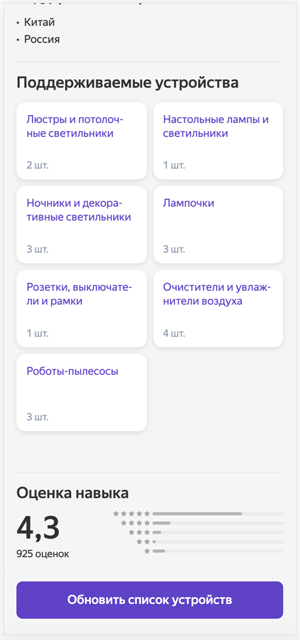
Требования к тестируемым устройствам
- К тестированию принимаются устройства, которые работают без дополнительного электротехнического монтажа или сбора (встраиваемые выключатели света и розетки, электрические реле и т. п.). При необходимости подготовьте мобильный демонстрационный стенд.
- Лампочки с цоколями, отличными от Е14, Е27 и GU10, должны идти в сборе с патроном и вилкой для включения.
- Пользователь должен иметь возможность самостоятельно подключать устройства через мобильное приложение или личный кабинет провайдера без обращения для этого к разработчику.
- В ответе на запрос Информация об устройствах пользователя для тестируемых устройств должны возвращаться названия производителя и модели (свойства
device_info.manufacturerиdevice_info.model).
Внимание
Требования ниже вступают в силу вступают в силу с 1 января 2023 года.
- Устройство должно предоставлять возможность управления всеми своими функциями из приложения производителя, если в платформе умного дома Яндекса для них есть соответствующие умения. Например, если в приложении умного дома пылесос имеет разные режимы уборки, то и в навыке провайдера эти режимы должны быть доступны.
- Провайдер должен использовать платформу уведомлений для отправки событий об изменении состояния устройств. Таким образом, любое изменение состояния устройства вне платформы умного дома Яндекса должно быть передано в сервис уведомлений. Например, пользователь в приложении провайдера или кнопкой на самом устройстве выключил его - ожидается, что сервис отправит событие о выключении устройства в платформу умного дома через сервис уведомлений. Аналогично ожидается передача данных об изменении показаний датчиков - изменилась влажность, температура или открылась дверь - все эти события должны быть переданы в сервис уведомлений. В рамках тестирования навыка модератор будет проверять поступление данных событий.
В полях device_info.manufacturer и device_info.model передавайте производителя и модель, которые указаны на упаковках устройств (SKU). Если название товара расходится с моделью, выбирайте модель. Например, на упаковке написано «Умная лампочка Яндекса», а в спецификации на коробке указана модель YNDX-0005. Именно эту модель укажите в поле device_info.model при интеграции с платформой умного дома Яндекса.
Отзыв сертификации
Сертификация отзывается, если за четыре недели больше 5% запросов к устройствам сертифицированной модели окончились ошибкой.
После отзыва сертификации бейдж «Работает с Алисой» отключается для навыка в каталоге и на странице устройства на Маркете. Яндекс направляет ответственному за навык уведомление о том, что необходимо прекратить использовать бейдж в маркетинговых материалах (включая интернет-контент, упаковки и т. д.) в течение четырех недель.