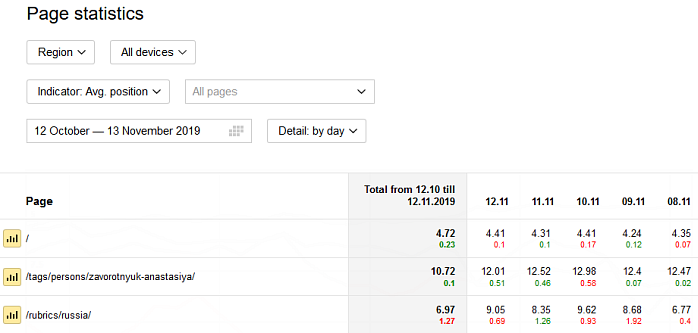Statistics for pages in search results
You can use Yandex.Webmaster to find out how well your site pages attract visitors from Yandex search results. This information will help you evaluate the effectiveness of page snippets and make them more informative if necessary.
Yandex.Webmaster displays the first 3000 pages that are shown in the top 50 positions in search results.
Statistics are available at .
Available metrics
A variety of metrics can be used for analysis. The following are shown by default:
The data is updated daily. The statistics provided in Yandex.Webmaster may differ from the data in other Yandex services. For information about calculating and displaying indicators, see Search query analytics.
How you can use page statistics
- Select a region from the list. The list shows the regions where the site was shown in the top 50 search results at least once. Regions are sorted by number of impressions.
- Sort the data by clicks.
- Select a device type from the All devices list.
- Sort the data by clicks or CTR.
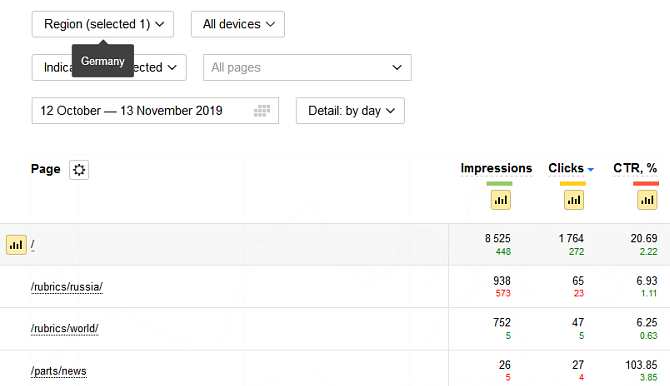
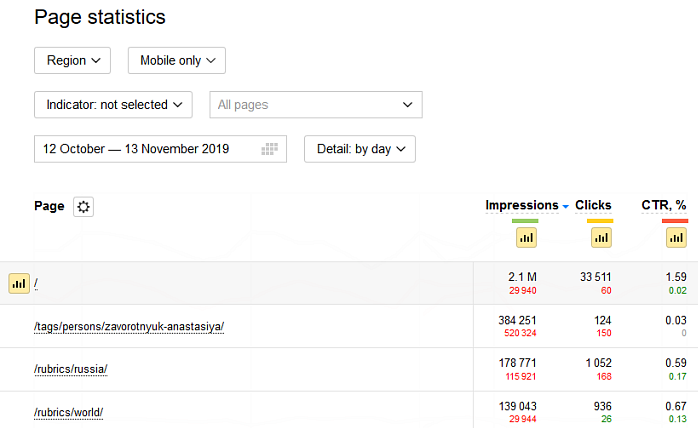
Start typing the page URL or select it from the list.
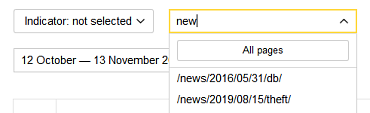
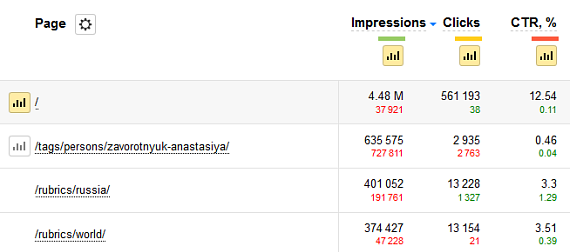
When you view the report for the selected page it will display all metrics available in Yandex.Webmaster.
Select the metric that you want to build a report on from the list. (for example, average position).