Power saving mode
Power saving mode in the Yandex Browser beta version saves battery life. You can work almost an hour longer in this mode on battery power.
How does power saving mode work?
Browsers are the most popular programs today. People use browsers to receive and send email, make purchases online, play games, listen to music, and watch movies. You may open dozens of sites in the browser at the same time, and most of them are probably full-fledged web applications requiring significant memory and power resources. If you are operating your laptop on battery power, the browser load makes it run low on power faster.
Use the power-saving mode to prevent your battery from running low too quickly. In this mode, Yandex Browser:
- Reduces activity of tabs open in the background.
- Always uses the video card to play video.
- Reduces the FPS of the pages.
- Disables animation in Yandex Browser interface elements if it is too CPU-intensive.
- Disables background animations.
- Disables video playback in high quality (1080p and higher).
- Takes other actions to optimize power consumption.
Enable
When you disconnect your laptop from power, Yandex Browser enables the power-saving mode by default and notifies you:
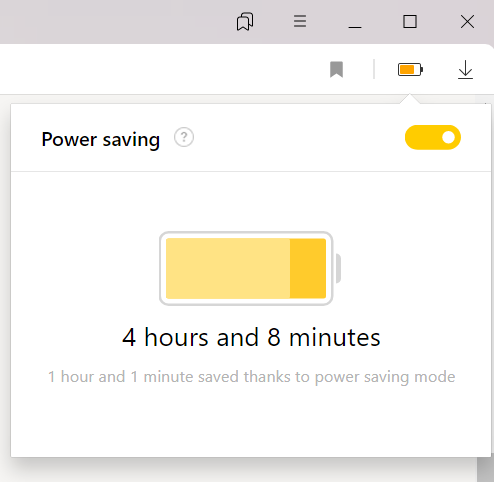
 to the right of the SmartBox.
to the right of the SmartBox. icon, click . Under Power saving mode, deselect Show power saving icon.
icon, click . Under Power saving mode, deselect Show power saving icon.Disable
- For the current session
-
- Click
 to the right of the SmartBox.
to the right of the SmartBox. - In the window that opens, disable Power saving.
- Forever
-
- Click .
- In the Power saving mode, disable the mode (the Enable automatically option).
Settings
You can choose when the power saving mode is enabled:
- Click .
- In the Power saving mode section, select the required option from the list. Yandex Browser will turn on power saving mode when the power cable is disconnected, or if the battery charge is below 80%, 50%, or 20%.
