Viewing and editing MS Office, OpenOffice files
You can view and edit MS Office and OpenOffice files directly in the Yandex Browser beta version. By default, files in supported formats open in the browser immediately after you download them.
Which files can be edited?
Yandex Browser supports viewing and editing files with the following extensions:
- DOC, DOT, DOCX, DOTX
- XLS, XLT, XLA, XLSX, XLTX, XLSM, XLTM, XLSB
- PPT, POT, PPS, PPA, PPTX, POTX, PPSX
- ODT, ODS, ODP
Open files in Yandex Browser
- Auto
-
The first time you download a file in an office format, the View and edit documents page opens and you can select an option:
- Always open in Browser.
- Do not open documents in Browser.
- Click .
- In the File viewer section, disable the Open files in Office format in the browser option.
Disable automatic file opening - Manually
-
Use one of these options:
- Open the folder with the file and drag the file to your Yandex Browser window.
- In Yandex Browser, press Ctrl + O and select the file you need.
Edit files
You can use Yandex Documents to edit documents, tables, and presentations that are open in Yandex Browser. To do this, click Edit copy at the top of the document. A copy of the document will be saved to Yandex Disk in the Downloads folder. You can also edit documents online with your friends or colleagues.
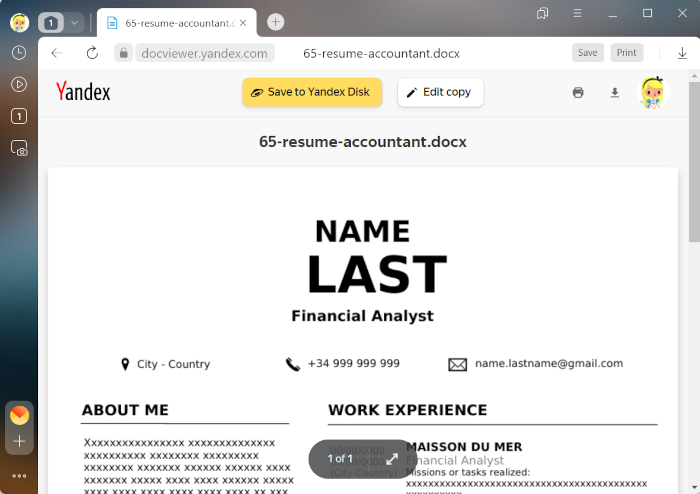
Keyboard shortcuts for changing zoom
- To zoom in: Ctrl + Plus.
- To zoom out: Ctrl + Minus .
- To set page zoom to 100%: Ctrl + 0.
Use keyboard shortcuts for more actions.
If documents download instead of opening
- Click .
- Under File viewer, select Open files in Office format in the browser.
Check also if the quick view option is enabled:
- On the right side of the SmartBox, click
 .
. - Right-click the name of the file.
- In the menu that opens, enable the Open <format name> files automatically on completion option.
