Deleting ad spending data
- In Yandex Metrica, go to Settings (Upload data tab).
- In Advertising expenses, select Delete data.
- Choose the By date and UTM tags method.
- To delete all expense data, select a date or period. To delete data about a specific ad source, select a date or period and fill in the UTMSource field with the UTM tag as it was specified when uploading the data. Note the case of the characters in the tag value.
- Create a CSV file and enter the information you want to delete.
Field name Required Description Example Date Yes Period that data is transmitted for. It can be a day or an interval of time.
In the Unix Time Stamp format under the ISO 8601 standard (YYYY-MM-DD). To specify a date range, use /.
2020-02-18
2020-01-18/2020-02-18
UTMSource No The value of the UTM tag that is specified in the URL of the link in the ad.
Note the case of the characters in the tag value. It must match the case that was specified when loading the data.
instagram UTMCampaign No new UTMMedium No cpc UTMTerm No shirt-blue UTMContent No shirt Field name Required Description Example Date Yes Period that data is transmitted for. It can be a day or an interval of time.
In the Unix Time Stamp format under the ISO 8601 standard (YYYY-MM-DD). To specify a date range, use /.
2020-02-18
2020-01-18/2020-02-18
UTMSource No The value of the UTM tag that is specified in the URL of the link in the ad.
Note the case of the characters in the tag value. It must match the case that was specified when loading the data.
instagram UTMCampaign No new UTMMedium No cpc UTMTerm No shirt-blue UTMContent No shirt Examples:
Deleting data about a specific advertising source for a specific periodFor example, to delete data about an Instagram ad campaign for the period from March 1 to March 15, fill in the file like this:
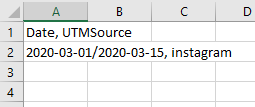 Deleting all data for a period
Deleting all data for a periodTo delete all data for a certain period, only indicate the required dates in the Date field of the file:
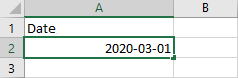
- In Yandex Metrica, go to Settings (Upload data tab).
- In Advertising expenses, select Delete data.
- Choose the Using a file method.