“Target events on Yandex” report
The report helps you get information about what actions Yandex users perform in relation to your company. For example, you can find out about views of your organization's profile in Yandex Maps. This information will help you identify the platforms where your audience is most active and analyze how to attract traffic.
Yandex products and services transmit data to Yandex Metrica. For more information about collecting statistics and accessing them, see Statistics on organizations from Yandex Business.
To view the report: .
Ways to use this report
- In the Sessions in which condition group, select .
- Select the desired service (for example, Yandex Maps) and click Apply.
You can focus on the number of target events, as well as the number of target events per user.
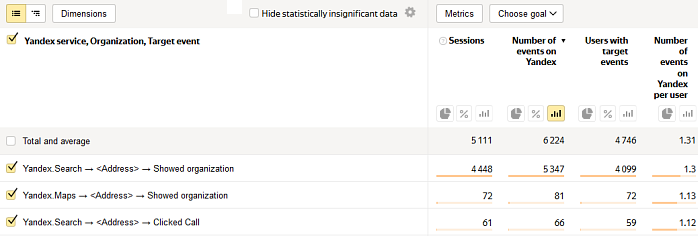
Report structure and settings
The report data is grouped by source type and shows the target event. This statistic helps you analyze in detail what target actions are performed by users of services associated with your organization.
Some target events are also considered Yandex Metrica goals. To track goals, additionally use the Conversions report. Goals can be used for retargeting in Yandex Direct and Yandex Audience. They can also help you track the conversion rate of people who saw your banner or video ad by using Yandex Metrica for display advertising.
Goals can be added to most Yandex Metrica reports.
Platforms and events they transmit information about are listed in Tracked events and goals.
Questions and answers
If you delete a tag from the list, you will lose access to the statistics it collected. To restore access, you will need to contact support. This is why we do not recommend deleting a tag.
We do not recommend placing these tags on a site, since you will not have access to edit it. This means statistics will be collected incorrectly.
For these tags, the status isn't relevant. It has to do with the specifics of installing tags on Yandex services. You can ignore the tag status.
No. Tag names are generated automatically.
With this goal, Yandex Metrica tracks clicks on the phone number in the organization's card, as well as taps on the  icon in the mobile version of all services that transmit data to the organization's tag.
icon in the mobile version of all services that transmit data to the organization's tag.
You can't change the goals of an auto-generated tag.