“Turbo pages” report
This report contains statistics on traffic and user interaction with your site's Turbo pages. It is based on the sessions during which the users viewed a Turbo page.
The report is available in Yandex Metrica if your site has Turbo pages and they have a tag installed.
View the report: .
Ways to use this report
- Click Dimensions and delete the dimensions Landing page, level 1 and Landing page, level 2.
- Click Metrics, add the Views metric, and move it to the top of the list.
- Click Apply.
The report will show data on the number of users for the specified period.
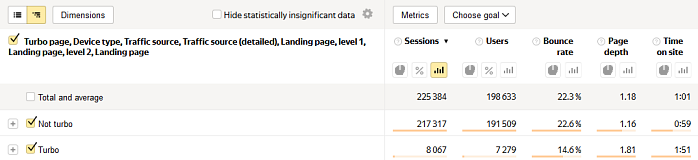
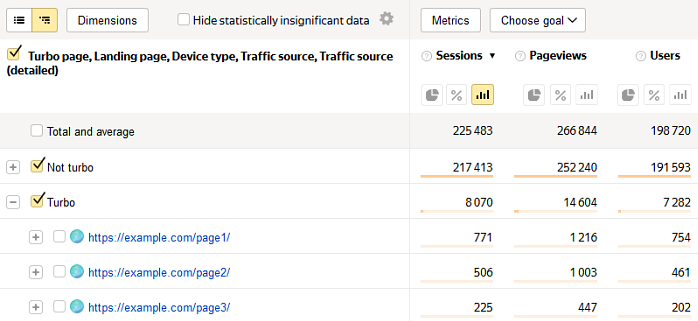
To do this, create and configure a goal on site or goal on Turbo page, and then use it in the report.
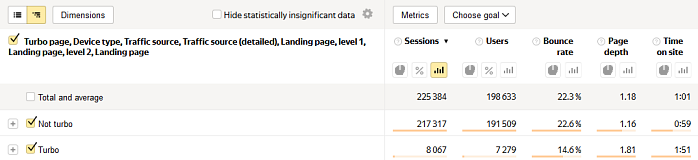
Report structure and settings
- Turbo page: includes the values “Turbo” (lite page version) and “Not turbo” (regular or mobile version of your site).
- Device type: the device the user viewed the page from.
- Traffic source: the source of the session during which the Turbo page was viewed.
- Landing page: the page the user's session started from.
The report supports all settings available in Yandex Metrica.
There are a number of ways to track statistics depending on where you install your tag:
- Find the Sessions that condition group and click
 .
. - Choose the condition .
- Click Apply.
- Click Dimensions.
- Choose the value .
- Click Apply.
In this case, use the “Turbo pages” report. There are also multiple ways to add information to other reports:
The data in the report is updated using the selected value.