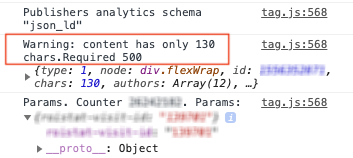Checking the transmission of content analytics
After marking up your site content, check that the data is passed to Yandex Metrica properly. The method described below is also suitable for checking micro markup on Turbo pages.
- In the browser, open a site page with marked up content.
- Append the ym_debug=1 parameter to the page URL in the browser's address bar and reload the page.
http://example.com/?_ym_debug=1 - Open the browser console with the keyboard shortcut Ctrl + Shift + J (⌥ + ⌘ + J for Apple OS).
If the markup is configured correctly, the console will display:
- 1 — The markup type specified in the tag settings.
- 2 — The marked up data that is passed to Yandex Metrica. If this information is missing in the console, check the marked up content. To do this, contact your webmaster.
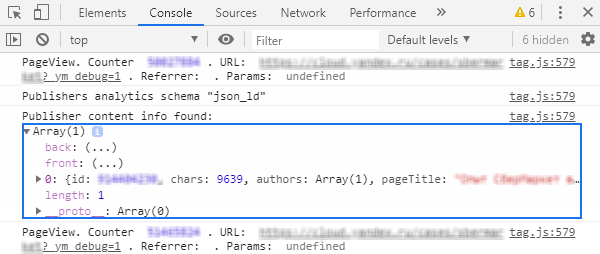
You can get complete statistics for content with text longer than 500 characters. If there are less than 500 characters in the marked up article, the console warns you about that when checking the micro markup: