“Article traffic sources” report
The report contains information about all the sources that brought readers to articles on your site. To find out how users interact with content or to identify the most popular content, use Content reports.
To view the report: .
Ways to use this report
- Click Dimensions.
- In the window that appears, move the dimension “Article title” to the top of the list.
The report shows the sources that attracted users to your website.
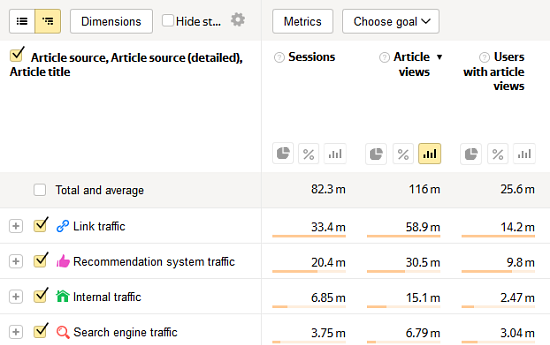
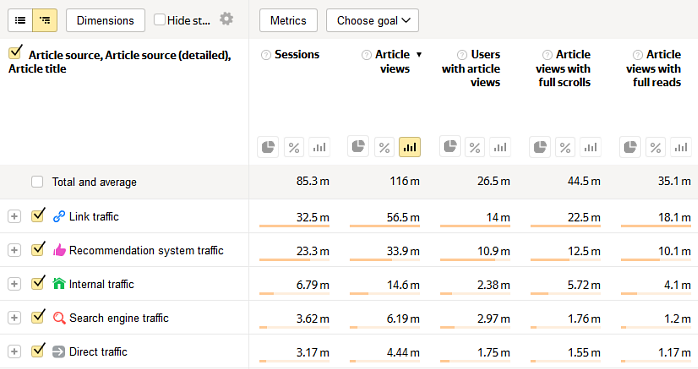
Your loyal audience is users who spend a long time on the site and read several articles in a session. This is why you can focus on the “Recirculation” metric in the report.
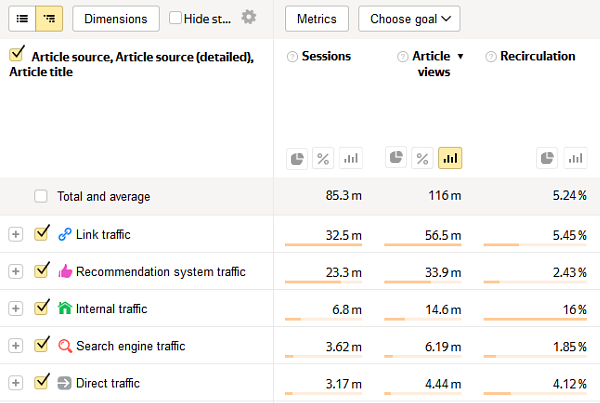
To do this, change the grouping order:
Conditions for getting the report
To ensure that statistics are collected and displayed correctly, make sure that site content markup follows the recommendations (Schema.org or Open Graph).
Report structure and settings
The report includes sources of traffic to marked-up materials – each pageview of an article is assigned its own source. Unlike in the Sources, summary report, a single session can have several traffic sources if multiple views of content occurred during the session.
For example, a user clicked through to an article from search results, viewed it, moved on to another article, then returned to the previous one. As a result, Yandex Metrica records one pageview of one article, two pageviews of the other, and two sources: a click from the search engine and an internal click-through.
The site may contain not only articles, but also other sections, and it may be that not all articles are marked up. Therefore, the number of sessions in this report may also differ from other reports — it will include only those sessions in which pageviews of content were recorded.
| Source | Description |
|---|---|
| Direct traffic | Yandex Metrica attributes traffic to this source in the following cases:
|
| Link traffic | Users visited your site by clicking a link on another site. The page URL hosting the link is saved as the referrer. |
| Search engine traffic | Users clicked a link to your site in search results. Yandex Metrica can detect the majority of search engines. Yandex Metrica stores the name of the search engine used, usually along with the search query. |
| Traffic from social networks | Users followed a link posted on a social network. Most social networks identify the user who posted a link or the community it was posted by. |
| Ad traffic | This is traffic generated by Yandex services (Yandex Direct, Yandex Market, Yandex Display), media platforms, and tagged links (such as UTM, Openstat, or Google Ads). For more information, see the Ad systems report. |
| Messenger traffic | Clicks on links posted in messengers are identified by the referrer and UTM tags.
Learn more Yandex Metrica collects data on the following messengers: Use these UTM tags to identify your source of traffic: |
| Recommendation system traffic | Clicks on links in news feeds, personalized recommendation lists, and similar sources. Does not include data from traffic exchange networks and news aggregators (Yandex News, Rambler News and Google News).
Learn more Yandex Metrica recognizes the following recommendation systems: |
| Cached page traffic | Yandex Metrica attributes traffic to this source in the following cases:
|
| Internal traffic | If the user stopped doing anything on the site and the session timeout expired but the browser was still open, when the user later resumes activity Yandex Metrica registers a new session with “internal traffic” as the source. Note. For accurate detection of internal traffic, make sure that the correct site URL is shown in the tag settings (in the Tag section). |
| Mailing traffic | The user clicked a link in an email. This includes:
For more information, see How to correctly create a tag. |
| Undefined | Undefined means that some of the session characteristics couldn't be identified, although the session itself was registered in the system. For instance, Yandex Direct traffic may have Yandex Direct: Undefined listed as the source. That means that Yandex Metrica recognized the ad platform, but couldn't identify details such as the campaign, keyword, and so on.
|
| Source | Description |
|---|---|
| Direct traffic | Yandex Metrica attributes traffic to this source in the following cases:
|
| Link traffic | Users visited your site by clicking a link on another site. The page URL hosting the link is saved as the referrer. |
| Search engine traffic | Users clicked a link to your site in search results. Yandex Metrica can detect the majority of search engines. Yandex Metrica stores the name of the search engine used, usually along with the search query. |
| Traffic from social networks | Users followed a link posted on a social network. Most social networks identify the user who posted a link or the community it was posted by. |
| Ad traffic | This is traffic generated by Yandex services (Yandex Direct, Yandex Market, Yandex Display), media platforms, and tagged links (such as UTM, Openstat, or Google Ads). For more information, see the Ad systems report. |
| Messenger traffic | Clicks on links posted in messengers are identified by the referrer and UTM tags.
Learn more Yandex Metrica collects data on the following messengers: Use these UTM tags to identify your source of traffic: |
| Recommendation system traffic | Clicks on links in news feeds, personalized recommendation lists, and similar sources. Does not include data from traffic exchange networks and news aggregators (Yandex News, Rambler News and Google News).
Learn more Yandex Metrica recognizes the following recommendation systems: |
| Cached page traffic | Yandex Metrica attributes traffic to this source in the following cases:
|
| Internal traffic | If the user stopped doing anything on the site and the session timeout expired but the browser was still open, when the user later resumes activity Yandex Metrica registers a new session with “internal traffic” as the source. Note. For accurate detection of internal traffic, make sure that the correct site URL is shown in the tag settings (in the Tag section). |
| Mailing traffic | The user clicked a link in an email. This includes:
For more information, see How to correctly create a tag. |
| Undefined | Undefined means that some of the session characteristics couldn't be identified, although the session itself was registered in the system. For instance, Yandex Direct traffic may have Yandex Direct: Undefined listed as the source. That means that Yandex Metrica recognized the ad platform, but couldn't identify details such as the campaign, keyword, and so on.
|
The report supports all settings available in Yandex Metrica.