Viewing Session Replay recordings
Setting up a recording list
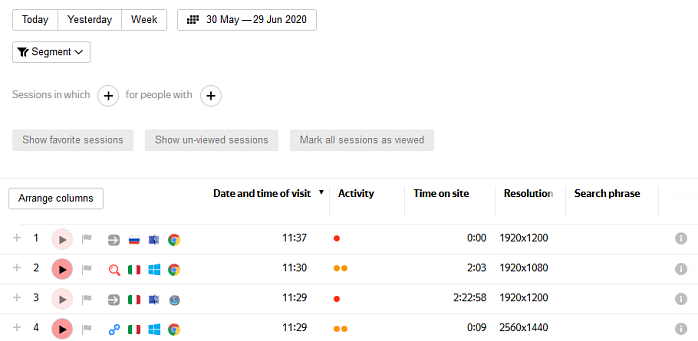
- Select segment condition
-
Session replay supports standard segmentation. For example, you can filter a recording list so that only smartphone sessions are displayed.
You can also segment data by recording characteristics (for example, you can filter out every replay except for the ones you already watched). To do this, find the condition group Sessions in which, click
 , and select the Session Replay group. This group isn't available in other Yandex Metrica reports.
, and select the Session Replay group. This group isn't available in other Yandex Metrica reports. - Filter by value
-
For example, you can filter your list so that only sessions that start on a specific page are displayed. To do this, click
 in the Landing page column and specify the page URL in the window that opens.
in the Landing page column and specify the page URL in the window that opens.You can also filter sessions by their characteristics. To do this, click
 in the recording field.
in the recording field.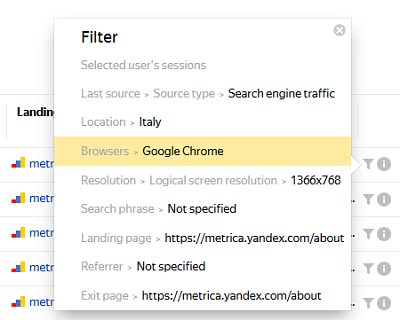
- View session information
-
To view session information, click
 in the recording field. You can learn more about sessions in the Site users report.
in the recording field. You can learn more about sessions in the Site users report.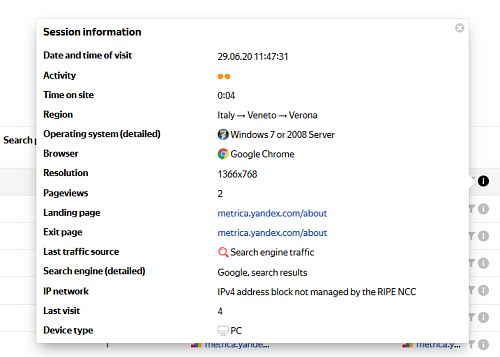
View a session recording
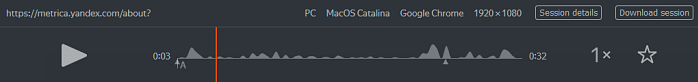
You can use the player to see cursor movement, page changes, new pages in a browser tab, and button and link clicks.
