Step 4. Paying for placement
To start showing offers on Yandex.Market, add funds to your store's account.
How placement is paid for on Yandex.Market:
You periodically add a certain amount of funds to your store's account (for example, once per month).
Every day, the system counts the number of clicks on your offers.
For each click, you pay the minimum price or the price that you set yourself.
Once per day, the total amount for all clicks is credited.
All calculations are performed in Yandex units. Yandex.Market has established a fixed exchange rate, which is:
for Russia: RUB 30 (including VAT)
for partners outside of Russia: USD 0.41
How to add funds to your account
Issue an invoice and pay it:
On the page Сводка (“Summary”) in the section Счет (“Account”) press Пополнить (“Add funds”):
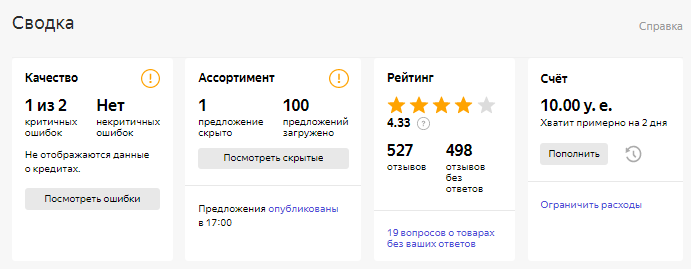
Enter the payment amount in Yandex units and click Перейти в Яндекс.Баланс (“Go to Yandex.Balance”).
If you have a promo code, enter it. The promo code for new stores can only be used for a store's first payment for placement.
Check that the correct payer and payment method are specified. To change them, click Change payer or payment method:
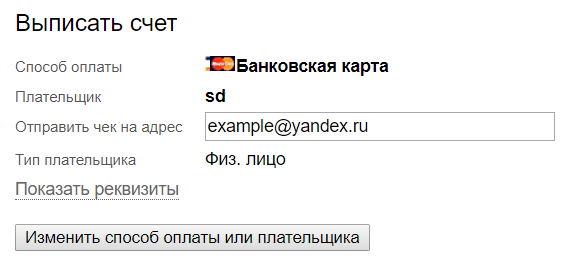
When the payer or payment method changes, the documents for accounting change as well. Be aware of this when managing documents.
Press Create a billing invoice and pay the invoice using the chosen method.
Attention. When paying an invoice through a bank, you must enter the amount indicated on the invoice. If you enter a different amount, the money will be set aside as available funds, which you will then need to transfer over to your store's balance manually.