Delivery area
Yandex.Market publishes the offers of stores that sell and deliver their products in at least one of the following three countries: Russia, Belarus, and Kazakhstan.
How to indicate delivery regions:
Go to the page (“Settings → Delivery and payment”).
In the section (“Courier delivery and points of sale → Delivery regions”), click Добавить (“Add”). The page Региональные настройки (“Regional settings”) will open.
Create regions to which you deliver orders.
If you want to set up delivery to regions in Russia, Kazakhstan, or Belarus, select the tab Регионы (“Regions”). For delivery beyond the Moscow Ring Road (MKAD), select the tab Доставка за МКАД (“Delivery beyond the Moscow Ring Road”). For more information, see Delivery beyond the Moscow Ring Road (MKAD).
Include all areas, regions, districts, and municipalities where the same delivery terms apply. To search for an area, click on the relevant country name and enter your query into the search bar.
Note. By default, each area includes all the localities inside it.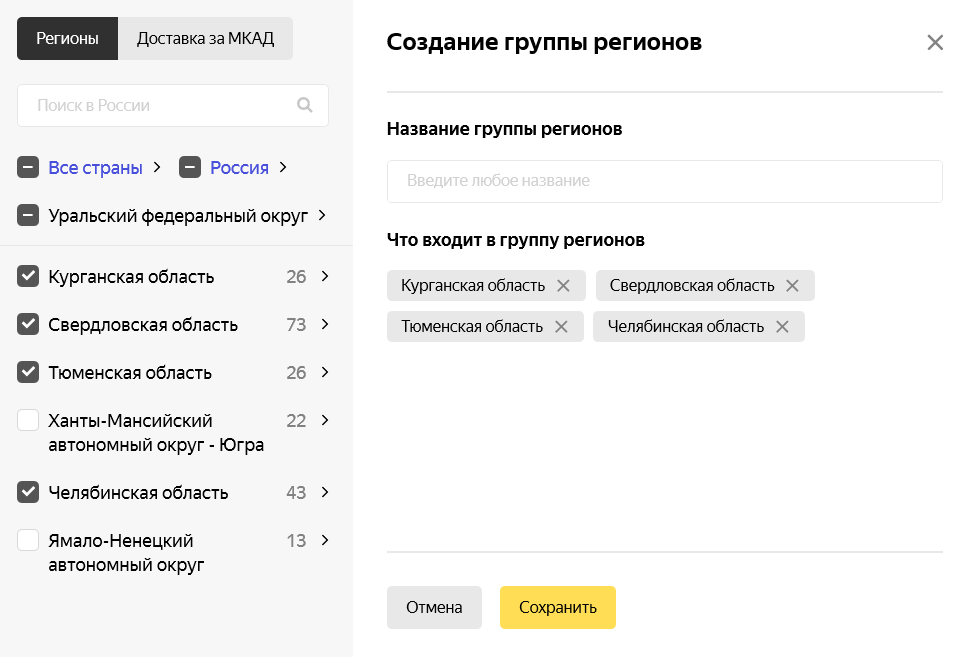
Enter the name of the region, and then click Сохранить (“Save”).
Delivery rates and terms If you don't provide any information about delivery rates to other regions, just indicate the courier services that you use.
- Payment methodsthat may be used for all products in the selected region.